For accurate measurements, please reset the UV meter to “0” J/cm² before each use.
The F358 is a sophisticated broadband UV instrument, featuring a display with four distinct UV bands:
- UVA (320 – 400nm)
- UVB (275 – 320nm)
- UVC (200 – 275nm)
- UVV (400 – 700nm)
This broad range of spectral bands ensures precise UV measurement for a variety of applications.
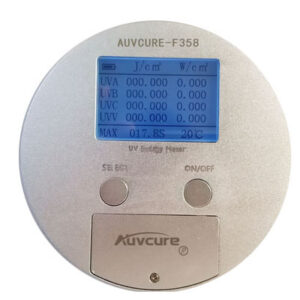

F358 UV Radiometer Specifications
Performance Parameters:
- Intensity Range: 0-30,000 mW/cm²
- Measurement Range: 0-999 J/cm²
- Test Accuracy: ±10%
- Temperature Range: -55°C to +125°C
- Environmental Temperature: 0°C to 45°C
- Sampling Speed: 2K Hz/s
- Power Data Storage Interval: 32 times/sec
- Temperature Data Storage Interval: 2 times/sec
- Data Storage Time: Minimum 4 minutes
Power and Dimensions:
- Power Supply: 2 AAA alkaline dry batteries
- Size: ∅118mm, Height 13mm
- Weight: Approx. 300g
Warranty and Maintenance:
- Warranty: Free repair for non-human damage within one year from the date of purchase (excludes damage caused by external factors and photoreceptor LCD filter consumables).
- Calibration: Annual calibration recommended for optimal performance.
The F358 is a high-precision UV radiometer designed to provide reliable measurements, with excellent data storage capabilities and a wide range of features to support various UV applications.
Key Operations
Power On/Off:
- To power on the device, long press the “ON/OFF” button while the device is off.
- To power off when the device is on and in “MAX” measurement mode, long press the “ON/OFF” button.
- In “MAX” mode, the device will automatically shut down within 1 minute of inactivity. Upon restarting, it will display the measurement results from the last session before shutdown.
- In “RT” mode, the maximum waiting time is 50 minutes (Note: maximum measurement recording time is 30 minutes).
Parameter Settings:
- In power-on mode, long press “SELECT” to enter the calibration scale parameter modification mode.
- In the setting mode, short press the “SELECT” button to select the parameter to modify.
- Short press the “ON/OFF” button to make the modification.
- After making the changes, long press “SELECT” to save the settings and return to the display screen.

 中文 (中国)
中文 (中国) Tiếng Việt
Tiếng Việt
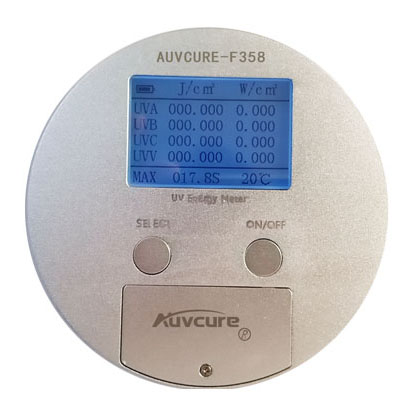



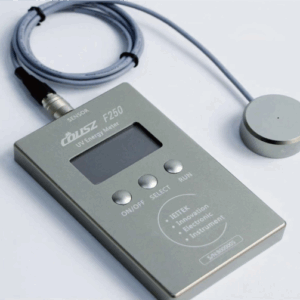




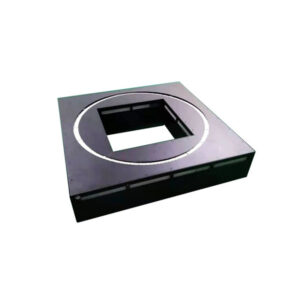








Reviews
There are no reviews yet.